Digitizing Church Records: How to Effectively Migrate and Preserve History?
Home » Digitizing Church Records: How to Effectively Migrate and Preserve History?
As churches continue to improve the ways of church management methods, the concept of digitizing church records has emerged as a critical approach to improve accessibility, efficiency, and preservation.

Church records – both past & present – are invaluable for preserving member data, historical information, and providing insights into the lives and events that shaped the church from its humble beginnings to what it is today. Digitizing church records is a modern solution for efficient management.
This comprehensive guide explores the importance of these church records, the challenges of traditional record-keeping, the benefits of digitization, and practical steps for a successful digitization project.
Importance of Church Records
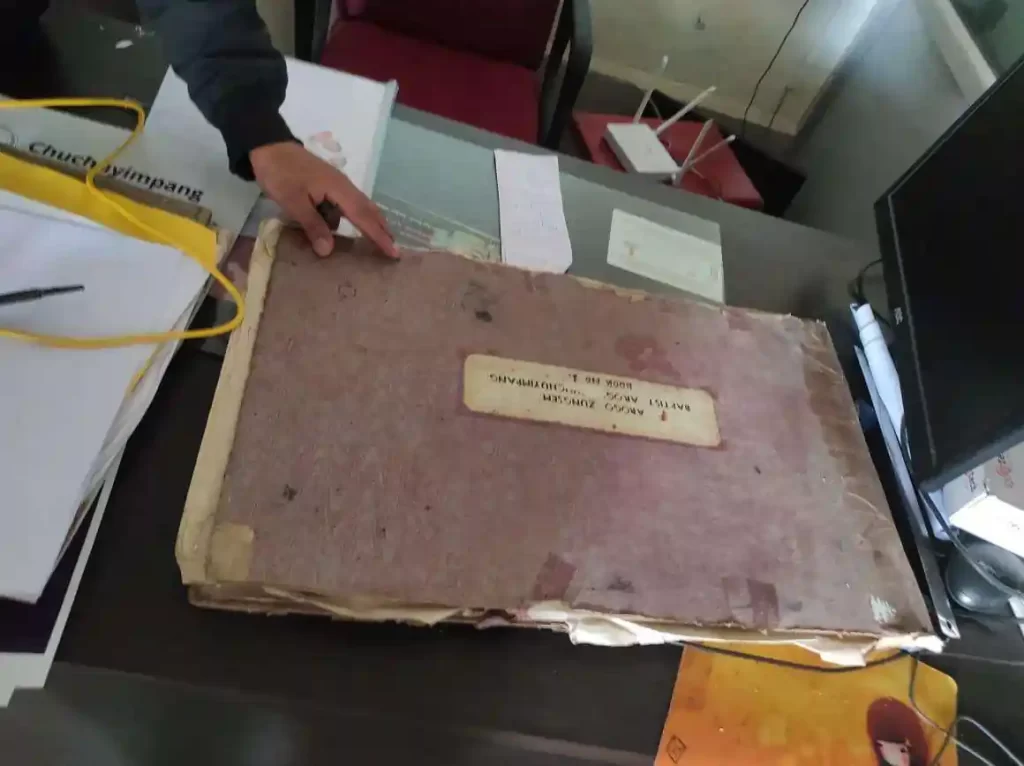
Church records have significant historical importance significance , documenting crucial life events such as births, baptisms, marriages, and deaths. These Church records not only are a repository of personal and familial milestones, but they also provide valuable insights in the community demographics, cultural practices and historical trends.
In addition to tracking the growth of the Church community, Church records are also crucial for monitoring the financial health. These records provide essential data on membership trends, attendance patterns, financial contributions, and expenditures. They help church leaders make informed decisions about resource allocation, strategic planning, and outreach efforts. Additionally, financial records ensure transparency and accountability in managing church funds, fostering trust and stewardship among its members.
Challenges with Traditional Record-Keeping
There are several challenges with traditional paper-based or excel-based record-keeping systems. These include physical deterioration, space constraints, data entry and accessibility issues and challenges and threatens the longevity and usability of valuable historical documents.
Physical Deterioration
Paper records are susceptible to damage from environmental factors such as humidity, light, and pests. Over time, these documents can become fragile, faded, or even illegible.
Space Constraints
Storing large volumes of paper records requires significant physical space, which can become a constraint for many churches. Managing and organizing these records in a limited space can be cumbersome and inefficient.
Accessibility Barriers
Traditional records are often stored in a single location, limiting access to those who can visit the site. This creates barriers for researchers, historians, and church members who wish to access the information.
Risk of Loss
Physical documents are at risk of being lost, stolen, or destroyed due to disasters such as fires, floods, or other unforeseen events. This can result in the irreversible loss of irreplaceable historical data.
Benefits of Digitizing Church Records
Digitizing church records offers numerous benefits, including improved accessibility, enhanced preservation, space-saving, and increased efficiency.
By transitioning to digital formats, churches can better manage their records and ensure their longevity.
Improved Accessibility
Digitized records can be easily searched and accessed online, making them available to a wider audience, including church members, leaders and other stakeholders. This democratizes access to valuable information.
Enhanced Preservation
Digitization protects fragile paper documents by converting them into digital formats, reducing the risk of physical damage. Digital archives can be stored securely, ensuring long-term preservation.
Space-Saving
Digital records eliminate the need for physical storage space, reducing clutter in church offices and freeing up valuable space for other uses.
Increased Efficiency
Digitized records streamline record-keeping processes, allowing for faster retrieval of information. This improves operational efficiency and reduces the time spent managing and organizing documents.
Types of Church Records to Digitize
There are various types of church records that should be prioritized for digitization.
The most critical of them include:
- Birth, Marriage, and Death Registers: Essential for documenting vital events.
- Baptismal and Confirmation Records: Key religious milestones.
- Membership Rolls and Directories: Information on church members and their involvement.
- Church Meeting Minutes and Administrative Documents: Insight into church operations and decision-making.
- Historical Documents, Photographs, and Artifacts: Preserving the broader historical context and visual heritage.
Using Church Management Software
Streamlining Administrative Tasks
Church management software offers the best way to digitize church records, integrating various features that simplify and enhance the digitization process. This software can manage member databases, communication channels, financial tracking, event coordination, and attendance monitoring. With Tabernacle’s member management feature, you can create & maintain a secure member database. Add, update, manage and maintain a complete record of your members.
Church management software automates administrative processes, making record-keeping more efficient and reducing the time and effort required for manual data entry and organization.
Enhancing Communication
The software facilitates communication and engagement with members, providing tools for sending updates, announcements, and reminders. This ensures that everyone stays informed and connected.
Financial Management
Efficient management of church finances, including budgeting, donation tracking, and financial reporting, is made easier with dedicated software. This promotes transparency and accountability.
Event Coordination
Planning and executing church events is simplified with tools that help schedule, organize, and manage events, ensuring smooth and successful gatherings.
Attendance Tracking
Monitoring attendance becomes more accurate and efficient, providing insights for strategic planning and member engagement initiatives.
Scalability
Unlike excel-based or paper-based record-keeping, church management software is scalable. As the church grows, the software can handle increased data volume and complexity, ensuring that record-keeping remains efficient and effective.
Now, let’s look at the digitization process.
Step 1: Planning and Preparation
A successful digitization project requires careful planning and preparation. It includes:
1. Assessing the Scope
Determine the volume and types of records to be digitized. Evaluate the condition of the documents and identify any special handling requirements.
2. Establishing Objectives
Set clear goals and timelines for the digitization project. Define the desired outcomes, such as improved access, preservation, and operational efficiency.
3. Allocating Resources
Ensure that the project is adequately resourced, including budget, staff, and equipment. Consider seeking grants or donations to support the digitization efforts.
4. Selecting Methods and Technologies
Identify appropriate digitization methods and technologies, such as scanners or digital cameras, and software for indexing and storage. Choose solutions that meet the specific needs of the church and its records.
Step 2: Digitization Process
The digitization process involves several steps, including document preparation, scanning, data entry, indexing, and quality control.
1. Document Preparation
Sort, organize, and prepare paper documents for digitization. Remove staples, clips, and other obstructions, and ensure documents are clean and in good condition.
2. Scanning
Use scanners or digital cameras to capture high-quality images of each document. Ensure that the scanning settings are optimized for clarity and detail.
3. Spreadsheet Entry
Enter data from the digitized documents into spreadsheets (e.g., Excel or Google Sheets) to facilitate organization and retrieval.
4. Using OCR Technology
OCR (Optical Character Recognition) technology extracts text from images or scanned documents, making the text editable, searchable, and indexable. This technology is commonly used to digitize printed documents, automate data entry processes, and convert books into electronic formats.
Check out this free tool: OCRConvert.com
OCRConvert.com is a free online service that allows users to convert PDF and image files (JPEG, PNG, GIF, BMP) into editable text. Users can upload files up to 5MB, and the service supports multiple languages. It features a user-friendly interface and offers an API for integration into applications.
5. Indexing
Create metadata or searchable keywords to enable easy retrieval of digitized documents. This includes tagging documents with relevant information such as names, dates, and events.
6. Quality Control
Review digitized images for accuracy, clarity, and completeness. Conduct regular quality checks to ensure that the digital records meet the required standards.
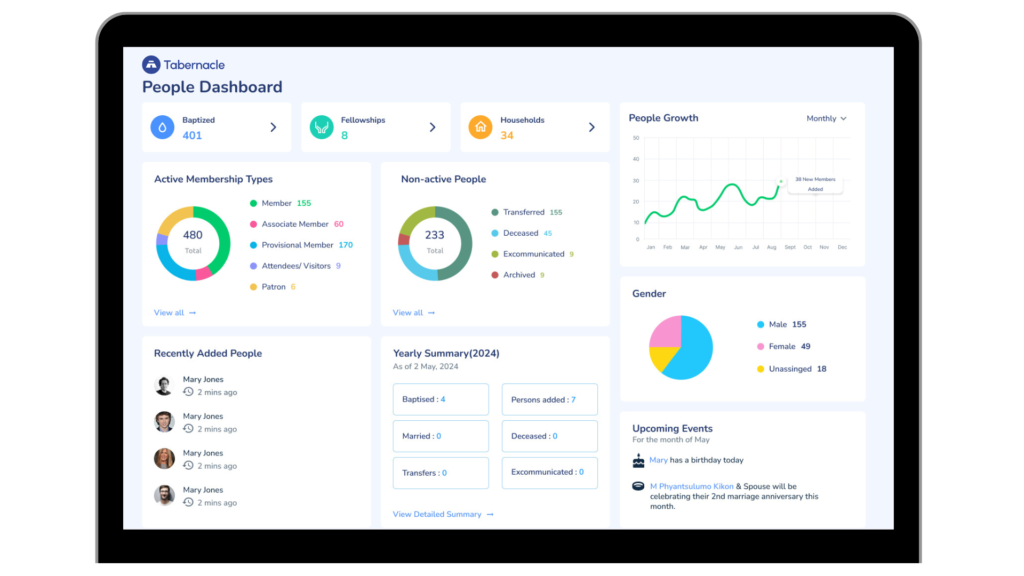
Step 3: Digital Preservation and Storage
Effective digital preservation and storage are crucial for maintaining the integrity and accessibility of digitized records.
1. File Formats and Compression
Choose appropriate file formats and compression techniques that ensure long-term preservation without compromising quality. Common formats include PDF, TIFF, and JPEG.
2. Backup and Redundancy
Implement backup and redundancy measures to safeguard digital archives. This includes regular backups to multiple locations, such as cloud-based servers and external drives.
3. Secure Storage Solutions
Select secure storage solutions that protect against data loss and unauthorized access. Options include cloud-based servers, digital repositories, and encrypted storage devices.
4. Access Controls and Permissions
Establish access controls and permissions to protect sensitive information. Implement authentication mechanisms to verify user identity and restrict access to confidential records.
Step 4: Access and Retrieval
Develop user-friendly interfaces and search tools to facilitate access to digitized church records. Provide online access through church websites or archival platforms, and implement training and support for users.
1. User Interfaces and Search Tools
Create intuitive interfaces and powerful search tools that allow users to easily navigate and find the records they need.
2. Online Access
Provide online access to digitized records, making them available to a broader audience. Ensure that the platform is secure and user-friendly.
3. Authentication Mechanisms
Implement authentication mechanisms to verify user identity and restrict access to sensitive or confidential information.
4. Training and Support
Offer training and support to help users navigate and utilize the digital archives effectively. Provide resources such as tutorials, FAQs, and user guides.
Future Trends and Considerations
Explore emerging technologies and innovations in digital preservation and archival management. Discuss potential challenges and opportunities in digitizing complex or multi-lingual church records, and provide recommendations for sustaining and expanding digitization efforts.
Emerging Technologies
Stay informed about the latest advancements in digital preservation and archival management, such as AI-driven indexing and enhanced security measures.
Challenges and Opportunities
Consider the unique challenges and opportunities associated with digitizing complex or multi-lingual church records. Explore solutions for addressing these challenges and maximizing the benefits of digitization.
Recommendations for the Future
Provide recommendations for sustaining and expanding digitization efforts, including ongoing training, resource allocation, and collaboration with other churches and archival institutions.
Start Digitizing Today
By prioritizing digitization, churches can safeguard their valuable documents for future generations and make them more accessible.
Digitizing records is just one aspect of improving church operations. For more comprehensive strategies, refer to our main guide on church management.
For more insights and a practical demonstration, explore the benefits of modern church management by checking out Tabernacle.
Sign up for a demo today to see how Tabernacle can make a difference to your church management practices.
FAQs
What is the historical background of churches in India?
Christianity has a long and rich history in India, dating back to the arrival of the Apostle Thomas in the 1st century AD.
Over the centuries, Christianity has grown and diversified, leading to the establishment of various denominations including Catholic, Protestant, and Orthodox communities. Each of these denominations has contributed to the religious tapestry of India in distinct ways.
Early Beginnings
- Arrival of St. Thomas: Tradition holds that Christianity was introduced to India by St. Thomas the Apostle around 52 AD. He is believed to have established several churches along the Malabar Coast in Kerala.
- Ancient Christian Communities: The Saint Thomas Christians (also known as Nasranis) in Kerala are among the oldest Christian communities in the world.
Medieval Period
- Syrian Influence: Over the centuries, Indian Christianity was influenced by the East Syriac and West Syriac traditions, leading to a rich liturgical and ecclesiastical heritage.
- Portuguese Arrival: In the 16th century, Portuguese missionaries arrived, introducing Roman Catholicism and establishing the Portuguese Padroado system. This led to the formation of the Syro-Malabar Church and the Latin Church in India.
Colonial Era
- British Influence: The British colonization in the 18th and 19th centuries saw the influx of Protestant missionaries, leading to the establishment of various Protestant denominations.
- Missionary Activities: Missionaries played a significant role in education, healthcare, and social reforms, contributing to the growth of Christian communities across India.
What is the National Council of Churches in India (NCCI)?
The National Council of Churches in India (NCCI) is a ecumenical organization representing Protestant and Orthodox churches across India. It plays a crucial role in promoting Christian unity, social justice, and the holistic development of Indian society.
Historical Background
- Founded in 1914: Initially established as the National Missionary Council.
- Reorganization: Became the NCCI in 1979, with a broader focus on ecumenism and social issues.
Structure and Membership
- Composition: Includes 30 Protestant and Orthodox church denominations, 17 regional Christian councils, 17 all-India organizations, and several related agencies.
- Governing Bodies: The NCCI is governed by an Executive Committee and a General Body, which oversee its various programs and initiatives.
Objectives and Mission
- Christian Unity: Fosters cooperation and unity among different Christian denominations.
- Social Justice: Advocates for human rights, gender equality, and economic justice.
- Holistic Development: Focuses on education, health, and community development.
Key Programs and Initiatives
- Theological Education: Supports institutions and programs for theological training and ministerial formation.
- Human Rights Advocacy: Engages in advocacy for marginalized communities, including Dalits, tribals, and women.
- Interfaith Dialogue: Promotes dialogue and understanding between different religious communities to foster peace and harmony.
- Social Issues: Addresses issues such as poverty, gender inequality, and environmental sustainability through various initiatives.
Significant Contributions
- Publications and Resources: Produces theological and educational resources to support church leaders and members.
- Ecumenical Forums: Organizes forums and conferences to facilitate dialogue and collaboration among member churches and other faith communities.
- Policy Advocacy: Engages with government and non-governmental organizations to influence policies related to social justice and religious freedom.
More on Church Management

Understanding Legal and Tax Compliances for Churches
Churches in Northeast India are turning to digital tools, from livestreams to apps, to strengthen community connections, engage young congregants and improve church administration. This shift is transforming worship, outreach, and administration in ways that were once unimaginable.

Why more churches are moving towards Digital tools
Churches in Northeast India are turning to digital tools, from livestreams to apps, to strengthen community connections, engage young congregants and improve church administration. This shift is transforming worship, outreach, and administration in ways that were once unimaginable.

Sermon Ideas for Children’s Day
In catering to the youth of this generation, the church must bear in mind that this generation possesses information at their fingertips in unprecedented ways.