Safer Internet Day: Cybersecurity Best Practices for Your Church
Home » Safer Internet Day: Cybersecurity Best Practices for Your Church

Table of Contents
In today’s digital age, maintaining a secure online presence is essential for every community, including our churches.
On Safer Internet Day, we want to share some valuable tips to help you protect sensitive data, safeguard your online communications, and ensure your church’s digital environment remains safe and secure.
1. Strengthen Your Passwords
Creating strong passwords is your first line of defense.
- Use a mix of characters: Incorporate uppercase and lowercase letters, numbers, and special symbols.
- Aim for length: A password of at least 12 characters makes it harder to crack.
- Avoid common words: Refrain from using easily guessed words or personal information like birthdays.
- Consider a password manager: Securely generate and store complex passwords.
2. Enable Two-Factor Authentication (2FA)
Adding an extra layer of security can greatly reduce the risk of unauthorized access.
- How it works: Even if someone obtains your password, 2FA requires an additional verification step, such as a code sent to your phone.
- Easy to implement: Many platforms now offer 2FA options—make sure to enable this feature for enhanced protection.
3. Stay Alert to Phishing Scams
Phishing remains one of the most common ways for cybercriminals to steal sensitive information.
- Scrutinize emails: Always check the sender’s address and be cautious of unexpected requests.
- Avoid clicking unknown links: Hover over links to preview the URL before clicking.
- Verify requests: If you receive an email asking for sensitive data, contact the sender through an alternative method to confirm its legitimacy.
4. Manage User Access Wisely
It’s important to ensure that only the right people have access to sensitive information.
- Assign roles carefully: Limit access based on each individual’s role within your church.
- Regular reviews: Periodically audit permissions and update them as responsibilities change.
5. Keep Your Software and Devices Updated
Regular updates are key to protecting your church’s digital assets.
- Software updates: Ensure that your church management software, email systems, and other applications are up-to-date with the latest security patches.
- Device security: Keep all devices used for church activities, including computers, tablets, and smartphones, updated with current security software.
6. Backup Your Data Regularly
Data loss can occur for many reasons, from accidental deletion to cyberattacks.
- Frequent backups: Regularly back up important records and documents.
- Secure storage: Use encrypted storage solutions, whether on the cloud or an external device, to protect your backups.
7. Educate Your Staff and Volunteers
A well-informed community is a strong defense against cyber threats.
- Offer training sessions: Regularly schedule cybersecurity workshops or training sessions for your team.
- Promote awareness: Encourage practices like recognizing suspicious emails and understanding the importance of password security.
8. Secure Your WhatsApp Account
Pastors and church leaders are increasingly targeted by WhatsApp hacking attempts. Learn how to protect yourself from WhatsApp hacking by reading our in-depth guide here: Protecting Pastors from WhatsApp Hacking: Prevention and Recovery
By incorporating these cybersecurity best practices, your church can enjoy the benefits of digital technology while keeping its online environment secure.
On this Safer Internet Day, take a moment to review your current practices and make any necessary adjustments.
A secure digital space not only protects your data—it also helps maintain the trust and confidence of your congregation.
Stay safe and secure, and have a thoughtful Safer Internet Day!
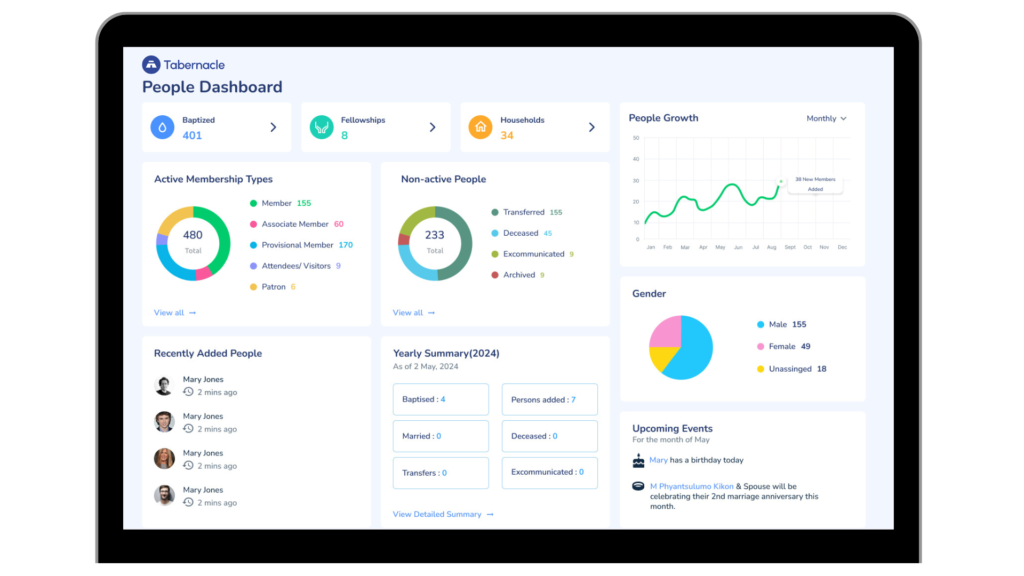
Our Latest Insights on Church Management & Technology.
Get Your Updates Instantly.

Churches in Northeast India are turning to digital tools, from livestreams to apps, to strengthen community connections, engage young congregants and improve church administration. This shift is transforming worship, outreach, and administration in ways that were once unimaginable.

Churches in Northeast India are turning to digital tools, from livestreams to apps, to strengthen community connections, engage young congregants and improve church administration. This shift is transforming worship, outreach, and administration in ways that were once unimaginable.

In catering to the youth of this generation, the church must bear in mind that this generation possesses information at their fingertips in unprecedented ways.
Looking for a Software to manage
your church?
We'd love to have you try our software!