9 Steps to Adopt New Technology in Church Management
Home » 9 Steps to Adopt New Technology in Church Management

Table of Contents
In an age where technology touches every aspect of our lives, churches too must consider how to integrate modern tools to enhance their operations and ministry.
The adoption of new technology isn’t just a matter of convenience; it’s about creating more meaningful connections, improving community engagement, and streamlining church management.
By embracing the right technologies, churches can not only stay relevant but also expand their reach and impact in the community.
This guide will walk you through the 9 crucial steps to successfully adopt new technology in church management:
1. Assessing Needs and Objectives
The first step in adopting new technology is to thoroughly assess the needs of your church.
Start by identifying specific areas where your current processes might be falling short. Are you struggling to digitize church records for member management, managing finances, or communicating effectively with your congregation?
Pinpointing these challenges will help you understand where technology can offer the most value.
Next, set clear objectives that align with your church’s mission and vision.
For example, if one of your goals is to increase member engagement, you might explore technologies that facilitate better communication, such as mobile apps or social media tools for churches.
If financial transparency is a priority, church management software with robust financial tracking features might be the right choice.
Defining your objectives early on will ensure that the technology you adopt directly supports your church’s broader mission.
2. Researching Available Technologies
With your objectives in mind, it’s time to dive into the research phase. The technology market for churches is vast, offering a wide array of solutions tailored to different needs.
Start by researching different types of technologies that are commonly used in church settings.
These might include church management software, communication platforms, online giving tools, and audio-visual equipment for enhancing worship services.
As you explore these options, evaluate each one based on its features, functionality, and how well it meets your identified needs.
Consider factors such as ease of use, scalability, compatibility with existing systems, and vendor support.
Cost is another critical factor; compare pricing models to understand what’s included in the initial purchase and what ongoing costs you might incur, such as subscription fees or maintenance charges.
Additionally, seek out reviews and testimonials from other churches that have implemented the technologies you’re considering.
Their experiences can provide valuable insights into the pros and cons of each solution, helping you make a more informed decision.
3. Budgeting and Resource Allocation
Adopting new technology often requires a significant financial investment, so it’s essential to establish a realistic budget from the outset.
Start by outlining all potential costs, including the purchase price, installation fees, training expenses, and ongoing costs like subscriptions or upgrades.
Don’t forget to account for hidden costs such as potential downtime during implementation or the need for additional hardware.
Once you have a clear understanding of the financial requirements, determine how these costs will be covered.
Will the church need to dip into its reserves, or can you fundraise for the specific purpose of technological advancement?
Consider also the allocation of human resources. Identify the staff or volunteers who will be responsible for managing the technology and allocate their time accordingly.
Ensure that your budget also includes funds for training these individuals, as well as any technical support that might be needed during the transition period.
4. Engaging Stakeholders
Successful technology adoption hinges on the involvement of key stakeholders within the church.
These include church leaders, staff members, volunteers, and congregation members who will interact with the technology daily.
Engaging these stakeholders early in the process fosters a sense of ownership and ensures that their needs and preferences are considered in the decision-making process.
Start by organizing meetings or workshops to discuss the technology adoption plans. Gather input on what features or functionalities are most important to different groups.
For example, the finance team might prioritize software that simplifies church accounting processes, while youth ministry leaders might look for tools that enhance communication with younger members.
Transparency is key during this phase. Clearly communicate the reasons behind adopting new technology and how it will benefit the church as a whole.
Address any concerns or fears about change, and be open to feedback. This inclusive approach not only helps in selecting the right technology but also builds enthusiasm and support for its implementation.
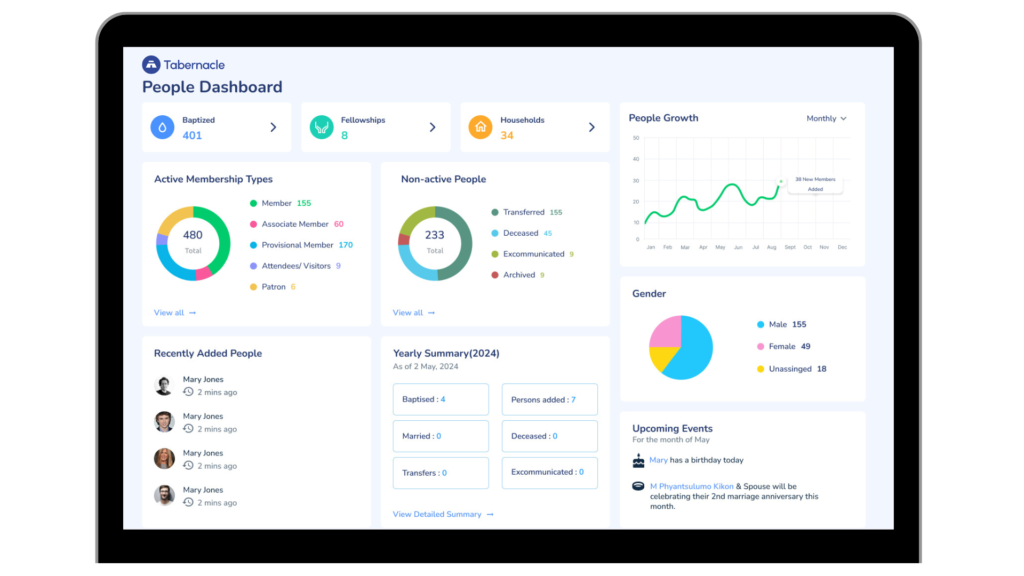
5. Planning and Implementation
With a clear plan and stakeholder support, you can move on to the implementation phase. This is where careful planning pays off.
Start by developing a detailed implementation plan that outlines each step of the process, from the initial setup to full-scale deployment.
This plan should include timelines, key milestones, and specific responsibilities for each team member involved.
Identify potential challenges that could arise during the implementation, such as resistance to change, technical issues, or unforeseen costs.
Develop contingency plans to address these risks, ensuring that your project stays on track even if obstacles emerge.
For example, if you anticipate resistance from staff or volunteers, consider implementing the technology gradually, starting with a pilot group before rolling it out to the entire church.
Communication is vital during implementation. Keep all stakeholders informed of progress, and celebrate small wins to maintain momentum.
Regular check-ins with the implementation team can help identify and resolve issues quickly, minimizing disruption to church operations.
6. Training and Support
No matter how user-friendly the technology, there will be a learning curve for those who are new to it.
Providing comprehensive training is essential to ensure that everyone is comfortable using the new tools.
Organize training sessions tailored to different user groups, such as administrative staff, volunteers, and ministry leaders. These sessions should cover not only the basics of using the technology but also best practices for integrating it into daily operations.
Consider a mix of training methods, including in-person workshops, online tutorials, and one-on-one coaching.
Make sure that training materials are accessible and easy to understand, with plenty of opportunities for hands-on practice.
It’s also helpful to appoint a technology champion—someone who is particularly tech-savvy and can provide ongoing support to others as they get up to speed.
In addition to initial training, establish a support system for ongoing assistance. This could include a helpdesk, access to vendor support, or a dedicated IT volunteer.
Ensuring that help is readily available will prevent small issues from becoming big problems and will encourage continued use of the technology.
7. Testing and Evaluation
Before fully rolling out the new technology, it’s wise to conduct a testing phase. This might involve a pilot program where a small group of users tests the technology in a controlled environment.
The goal is to identify any bugs, usability issues, or gaps in functionality before the technology is deployed church-wide.
During the testing phase, actively solicit feedback from the pilot group. Are they finding the technology easy to use? Does it meet their needs? Are there any features that need improvement?
Use this feedback to make necessary adjustments and optimizations. This iterative process not only ensures a smoother launch but also builds confidence among the wider church community.
Once testing is complete and any issues have been resolved, move forward with a phased rollout.
This allows for gradual adaptation and minimizes the risk of widespread disruption. Continue to monitor the technology’s performance closely during this period, being ready to make further tweaks as needed.
8. Integration and Collaboration
Adopting new technology often involves integrating it with your church’s existing systems and processes.
Whether it’s syncing new software with your current database or ensuring that communication tools work seamlessly across different departments, integration is key to maximizing the benefits of the technology.
Collaboration across teams is essential during this phase. Encourage open communication and knowledge sharing between departments to ensure that everyone is on the same page.
For instance, if your new technology includes a member communication platform, coordinate with both the admin staff and ministry leaders to develop a unified strategy for its use.
Integration should also extend to your church’s overall strategy. Consider how the new technology fits into your broader goals and initiatives.
For example, if one of your church’s goals is to increase community outreach, think about how your new tools can support that effort, whether by enhancing online engagement or improving event planning and promotion.
9. Monitoring and Adjustment
Technology adoption is not a one-time event—it’s an ongoing process. After the initial rollout, it’s important to continuously monitor the performance and impact of the new technology.
Set up regular check-ins to review how the technology is being used and whether it’s meeting the objectives you initially set.
Gather feedback from all users, from church leaders to congregation members, to get a comprehensive view of how the technology is functioning.
Are there any unexpected challenges? Are the tools being used to their full potential? Use this feedback to make adjustments and improvements.
This might involve additional training, tweaks to the technology itself, or even exploring new features that weren’t initially considered.
Regularly review and update your technology strategy to ensure it stays aligned with your church’s evolving needs.
As your congregation grows and changes, so too should your approach to technology. By staying proactive and adaptable, your church can continue to leverage technology to enhance its mission and ministry.
Summing Up
Adopting new technology in church management is a significant undertaking, but one that can lead to profound benefits for your church and community.
By following these nine steps—assessing needs, researching options, budgeting, engaging stakeholders, planning carefully, providing training, testing thoroughly, integrating effectively, and monitoring continuously—your church can successfully navigate the complexities of technology adoption.
Remember, the goal is not just to implement new tools, but to empower your church to better fulfill its mission in a modern world.
With thoughtful planning and execution, technology can become a powerful ally in your ministry, helping you reach more people, operate more efficiently, and create deeper connections within your community.
Embrace the journey, and watch as your church thrives in the digital age.
Our Latest Insights on Church Management & Technology.
Get Your Updates Instantly.

Churches in Northeast India are turning to digital tools, from livestreams to apps, to strengthen community connections, engage young congregants and improve church administration. This shift is transforming worship, outreach, and administration in ways that were once unimaginable.

Churches in Northeast India are turning to digital tools, from livestreams to apps, to strengthen community connections, engage young congregants and improve church administration. This shift is transforming worship, outreach, and administration in ways that were once unimaginable.

In catering to the youth of this generation, the church must bear in mind that this generation possesses information at their fingertips in unprecedented ways.
Looking for a Software to manage
your church?
We'd love to have you try our software!